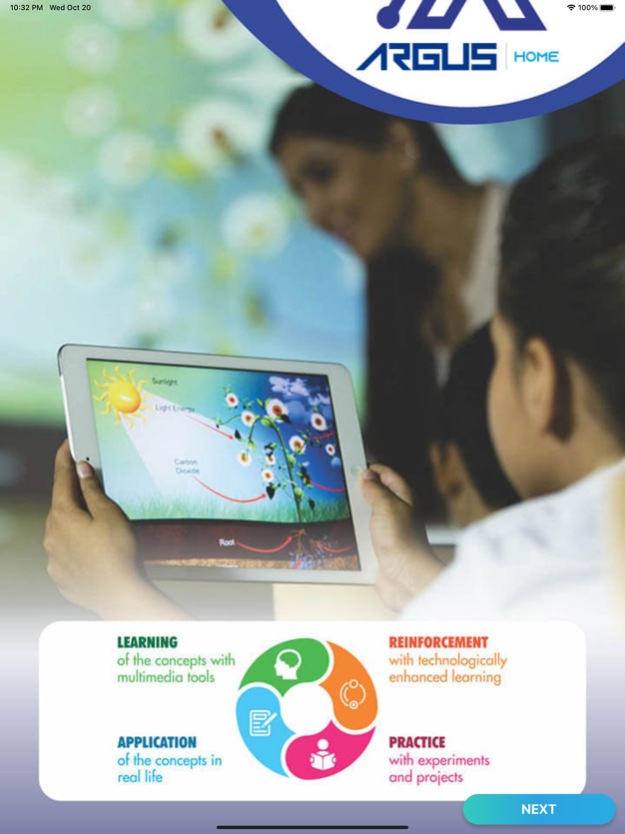Argus@Home 1.43
Free Version
Publisher Description
Argus@Home will help students continue their learning when at home. The student and parent will be engaged with a stimulating and digitised learning environment. The app provides an enriching experience as students learn from a highly interactive digital book, made alive with concept map, interactive images and videos.
Item powers the students to review the day's work through recap cards and subsequent digitally enhanced quizzes.
LRPA: The Learn-Reinforce-Practice-Apply approach to learning forms the designed learning environment for every chapter.
Learn contains the highly interactive digital book which features the content with interactive images, videos, quizzes and a helpful glossary.
Reinforce comprises conceptual videos and daily recap cards aimed at supporting learning.
Practice contains work sheets and quizzes pertaining to the entire chapter for drill and exercise.
Apply houses videos and activities that will take students beyond the content and help them find purpose in learning.
Personalized and adaptive learning: The Maths practice programme takes into account the individual student's needs and capabilities while practising on the app.
Reading Programme: The enhanced reading practice enables students to improve their reading and comprehension skills digitally.
Jul 15, 2022
Version 1.43
- Improved pdf view in Playbook
- Overall App optimisation and performance improvements
About Argus@Home
Argus@Home is a free app for iOS published in the Kids list of apps, part of Education.
The company that develops Argus@Home is Euroschool International Private Limited. The latest version released by its developer is 1.43. This app was rated by 1 users of our site and has an average rating of 4.5.
To install Argus@Home on your iOS device, just click the green Continue To App button above to start the installation process. The app is listed on our website since 2022-07-15 and was downloaded 578 times. We have already checked if the download link is safe, however for your own protection we recommend that you scan the downloaded app with your antivirus. Your antivirus may detect the Argus@Home as malware if the download link is broken.
How to install Argus@Home on your iOS device:
- Click on the Continue To App button on our website. This will redirect you to the App Store.
- Once the Argus@Home is shown in the iTunes listing of your iOS device, you can start its download and installation. Tap on the GET button to the right of the app to start downloading it.
- If you are not logged-in the iOS appstore app, you'll be prompted for your your Apple ID and/or password.
- After Argus@Home is downloaded, you'll see an INSTALL button to the right. Tap on it to start the actual installation of the iOS app.
- Once installation is finished you can tap on the OPEN button to start it. Its icon will also be added to your device home screen.